In the competitive SaaS world, saas product demo videos are no longer optional. Across 2025, they have become the linchpin in driving product demos that sell. As per recent studies, 84 % of buyers say they are persuaded to buy after watching a demo . Websites with demo videos see up to 86 % higher conversion rates than those without . Today we will explore top formats, best practices, and real‑world examples of best saas product demo videos, peppered with tips to craft your own using tools like Pepsales AI, ensuring every viewer becomes a potential customer.
What is a Product Demo Video?
A saas product demo is a focused piece of content live, recorded, or interactive that shows exactly how your software addresses pain points. It bridges the gap between “feature descriptions” and “actual usage”. These demos come in different forms: website product demo video, screencast, animated mini website product demo video, or interactive tour. Each engages prospects while communicating core benefits clearly and efficiently.
Why Are Product Demo Videos Important?
- Increased Engagement: Videos are more engaging than text or static images. They capture attention quickly and can convey complex information in a digestible format.
- Builds Trust: Seeing a product in action helps potential customers visualize how it will fit into their workflow, building trust and confidence in the purchase decision.
- Higher Conversion Rates: According to research, landing pages with videos can increase conversion rates by up to 80%. A compelling product demo video can significantly impact your sales funnel.

Characteristics of the Best Product Demo Videos
- Clear and Concise: The best product demo videos are brief but informative. They focus on the most critical features and avoid overwhelming the viewer with too much information.
- Customer-Centric: These videos address the specific needs and pain points of the target audience. They don’t just show features; they demonstrate how the product solves real problems.
- High Production Quality: While you don’t need a Hollywood budget, good lighting, clear audio, and professional editing can make your demo video stand out.
- Strong Call-to-Action (CTA): A great demo video ends with a clear next step, whether it's signing up for a trial, scheduling a live demo, or contacting sales.
When to use a product demo
Use a demo when your prospects need clarity before they commit:
- On landing pages with relevant context (interactive demos lift CTR by 38 % and engagement by 55 %).
- During email outreach—email CTRs jump 300 % with demo videos .
- In sales calls—live or asynchronous demos sync expectations and shorten buying cycles by up to 25 %.
The key is to deploy demos at decision‑making touchpoints so viewers can connect features with their needs.
How to build a high‑converting product demo
To develop a winning product demo video that truly sells, follow these steps:
- Define the objective – determine if you need a product demo video maker, a website product demo video, or an interactive tour.
- Know your audience – focus on one persona’s pain points and map demo sections to show resolution.
- Storyboard your video – structure your demo: Hook (why), Problem (context), Solution (features), CTA (trial/sign-up).
- Keep it concise – most effective demos range 60–180 seconds Longer interactive demos may span 10 steps.
- Use high-quality visuals & voiceover – clear visuals, on‑brand style, and audible narration build trust
5 SaaS Product Demo Examples
Let us now look at some of the best SaaS product demo videos of 2025. These demos not only highlight key features but also offer valuable lessons in how to create product demos that sell. Whether you are planning to create a website product demo video, a short mini website product demo video, or a full-fledged walkthrough, these examples will give you clear direction and inspiration.
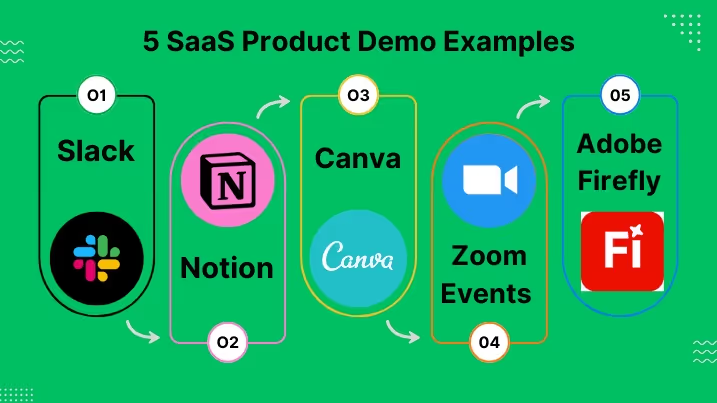
1. Slack – Simple and Powerful Messaging Flow
Slack’s SaaS product demo video uses a clean screen recording with a smooth voiceover to walk users through features like channels, threads, huddles, and integrations. It showcases real-time collaboration in action. The demo is under two minutes, yet it manages to clearly communicate Slack’s core value: bringing teams together.
Why it works:
It feels like a real-use walkthrough rather than a sales pitch. The voiceover is natural and highlights productivity benefits without overwhelming the viewer.
2. Notion – Organised Creativity
Notion’s product demo video focuses on how users can organise their workspaces using templates, drag-and-drop tools, and database views. The transitions are smooth, and it covers everything from creating a personal task board to setting up a shared team wiki.
Why it works:
Notion uses light animation and a minimalist interface to keep the viewer focused. It also balances functionality and creativity, making it one of the best SaaS product demo videos available online.
3. Canva – Design Made Easy
Canva’s saas product demo is a real-time creation session. The video shows how to build a social media post from scratch, apply a template, adjust colours, and download it, all in under 90 seconds.
Why it works:
It uses a clean interface with step-by-step voice guidance. The visuals are bright, engaging, and perfectly suited for a non-technical audience. If you are planning a mini website product demo video, this is the format to follow.
5. Zoom Events – A Powerful Event Suite
Zoom’s product demo video for its Events platform takes a hybrid approach. It blends animation, real user clips, and feature highlights like registration setup, session streaming, and attendee engagement.
Why it works:
The demo touches both on functionality and emotional value—helping users imagine their events running smoothly. It is ideal for B2B SaaS targeting event managers.
6. Adobe Firefly – Showcasing AI Creativity
Adobe Firefly’s ai product demo video maker highlights how to create images using only text prompts. The animation is vibrant, and the results appear instantly on-screen.
Why it works:
It introduces an advanced feature (text-to-image AI) in a way that even non-designers can understand. The visual storytelling here makes a complex tool feel magical.
Each of these product demo videos succeeds because it does not just explain features, it tells a story, solves a problem, and guides the user to the next step. If you are planning to create your own saas product demo video, you can use our platform Pepsales AI or other product demo video makers to replicate these formats and customise them for your brand.
Conclusion
In 2025, the best SaaS product demo videos are short, engaging stories that highlight value, use real examples, and guide viewers to take action. Demo videos lift conversions by up to 86 %, reduce bounce rates by 20 %, and cut sales cycles by a quarter. Embrace demo video production best practices: concise structure, strong visuals, and analytics‑driven iteration. Tools like Pepsales AI and ai product demo video maker streamline the process, making top-quality demo creation accessible and scalable.
Ready to create your own product demo video? Contact us at Pepsales to learn how we can help you craft a video that converts.
FAQs
1. How to present a demo for a SaaS company?
Use a clear narrative flow: define the audience’s challenge, demonstrate how your SaaS solves it in context, keep it crisp (60–180 seconds), and end with a strong SaaS product demo video maker CTA. Include FAQs or quick tips at the end.
2. What is an example of a SaaS product?
Examples include Slack, Notion, Grammarly, Canva, Zoom—tools delivered via the cloud, subscription-based. Even demo tools themselves (like HowdyGo) qualify.
3. How to make a SaaS product demo video?
- Select demo tool or ai product demo video maker (Pepsales AI).
- Write a script focused on pain points and outcomes.
- Record voiceover and screen actions/animations.
- Edit with branding visuals.
- Embed CTAs and track with analytics.
- Optimise based on completion/conversion rates.
4. How long should a SaaS demo be?
For on-demand or embedded videos, keep length between 60–180 seconds. Interactive demos can have around 10 steps or 3–5 minutes total. Live demos are usually 10–15 minutes.





.avif)



.avif)
.avif)
