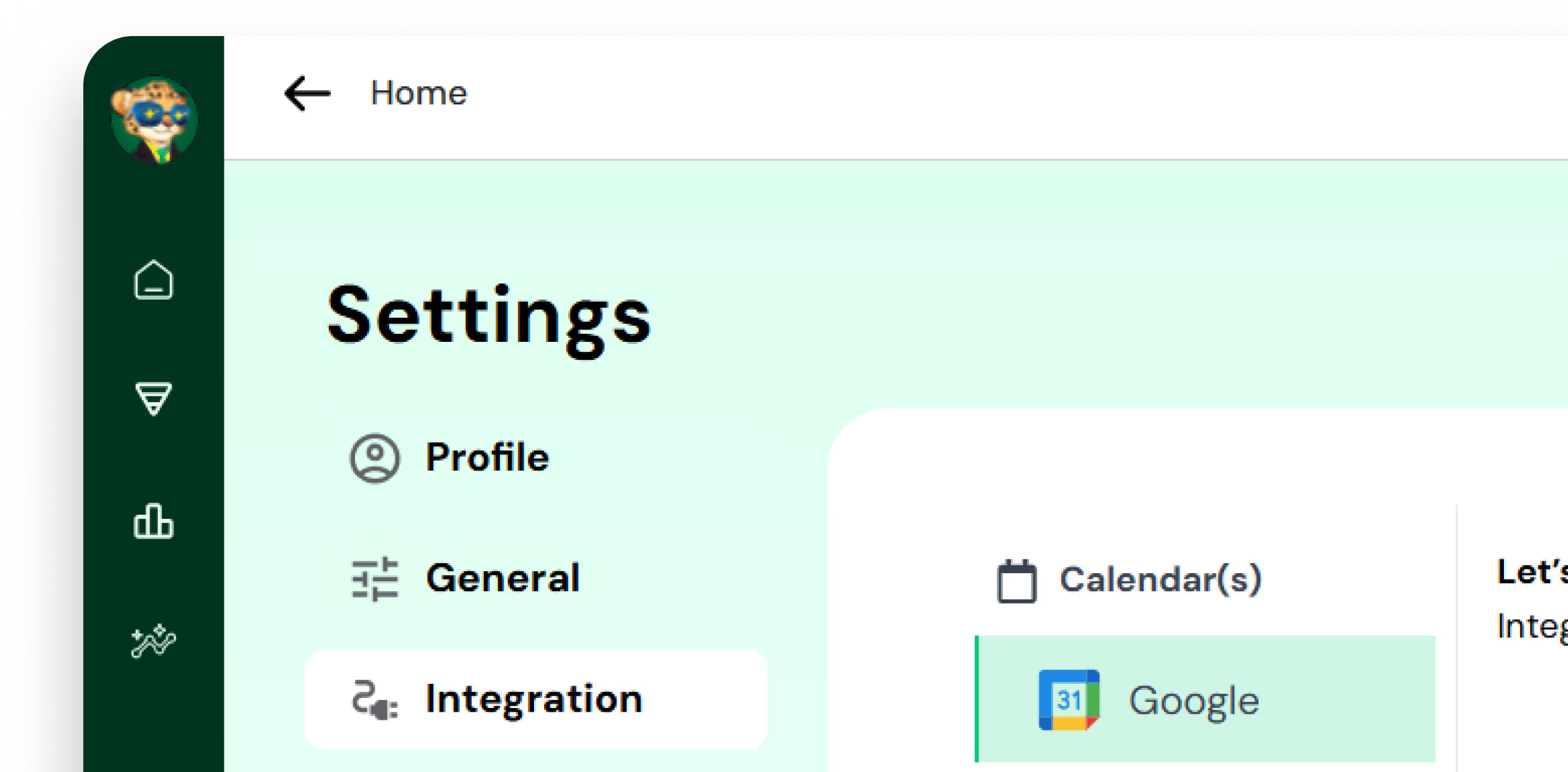Stay on top of every meeting, without leaving your workflow
Connect Google Calendar to Pepsales AI and instantly sync your sales schedule and manage calls, notes, and follow-ups without leaving the Pepsales AI dashboard.
Why Connect Your Google Calendar?
How to Set Up the Integration
Open Integrations Settings
In your Pepsales account, go to Settings > Integrations.

Connect Google Calendar
Click the “Google Calendar icon” and click on Sync Now. Alternatively, you can also connect the Google Calendar directly from the home screen. Sign in with your Google account. Authorize Pepsales to access your calendars – it only takes a moment.
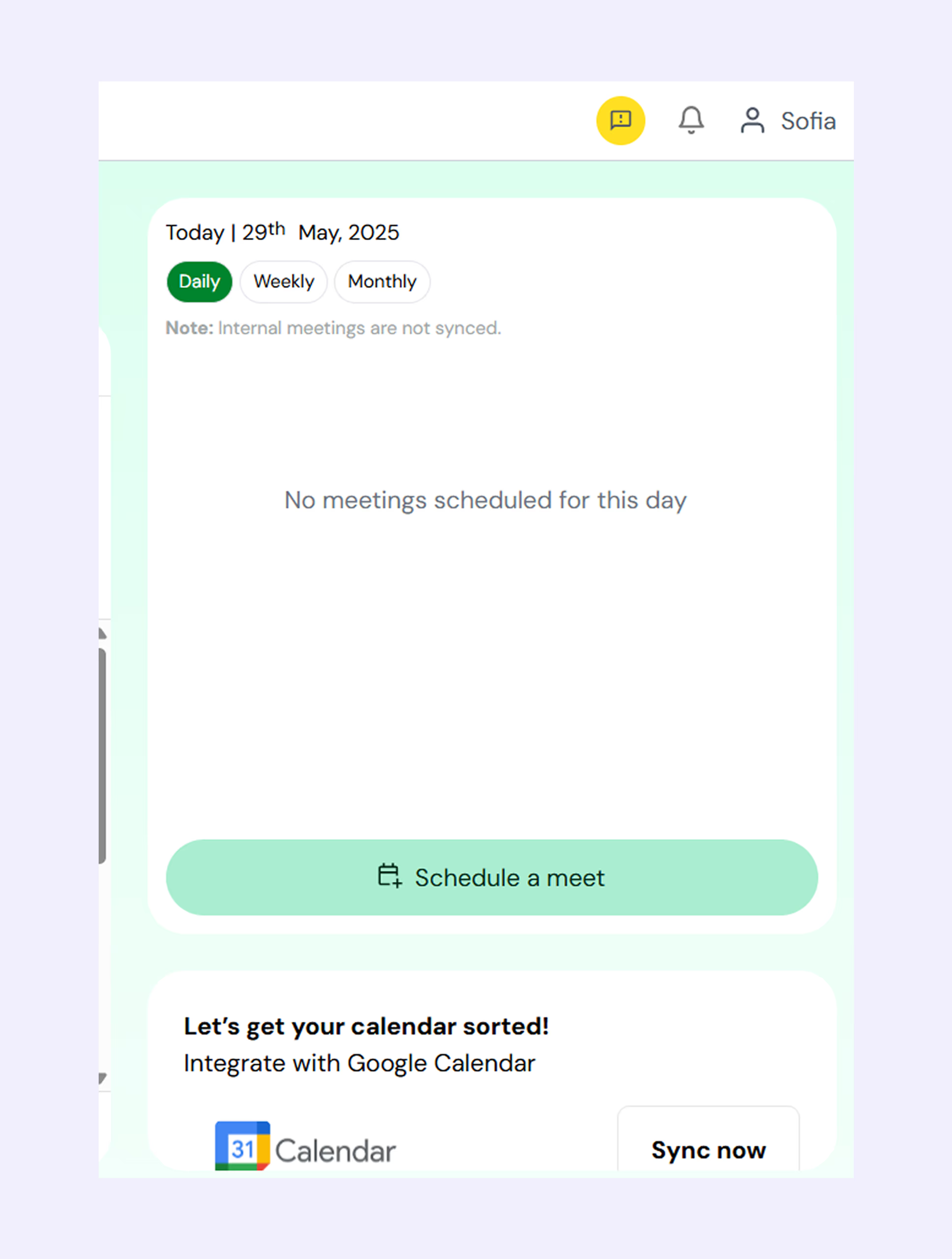
Start Scheduling
Once connected, all your Google Calendar events instantly appear in Pepsales. You can now create, view, or join meetings from the Pepsales dashboard. New events you make in Pepsales will sync back to Google Calendar automatically.

.png)
.png)
Real-World Sales Use Cases
Effortless Pre-Call Prep
Before a big demo, a rep clicks into the synced calendar event inside Pepsales and sees all past notes, AI-generated call summaries, agenda, and customer details in one place. No more digging through old emails or tabs – everything needed for the call is at their fingertips.

Seamless Follow-Ups
After a discovery call, Pepsales AI auto-generates the next steps, a follow-up email, and ties them to the calendar event. The rep can send the follow-up mail and schedule a meeting right in Pepsales AI, and the new event is added to Google Calendar. Tasks and reminders stay aligned with meetings, so deals keep moving forward.

Teamwide Visibility
Sales leaders get a live view of the team’s schedule and pipeline. With calendars linked, managers see how many demos or discovery calls each rep has lined up. This visibility makes coaching and forecasting more accurate, all without jumping into Google Calendar or spreadsheets.


Frequentlyaskedquestions
In Pepsales AI, go to Settings > Integrations, click Sync Now, and follow the Google sign-in prompts. It’s quick and secure.
All events from your selected Google calendars will appear in Pepsales AI. You can choose which calendars to include (personal, team, etc.) in your Google settings before authorizing.
Yes. When you schedule or edit a meeting in Pepsales AI, the event is pushed to Google Calendar so both tools stay in sync.
Absolutely. Each salesperson can connect their calendar to their Pepsales account. Everyone’s events will then feed into Pepsales for that user, keeping personal and team schedules up-to-date.
Yes. Pepsales AI uses secure OAuth protocols for all integrations. Only you control the permission granted to Pepsales, and calendar data is encrypted both in transit and at rest.