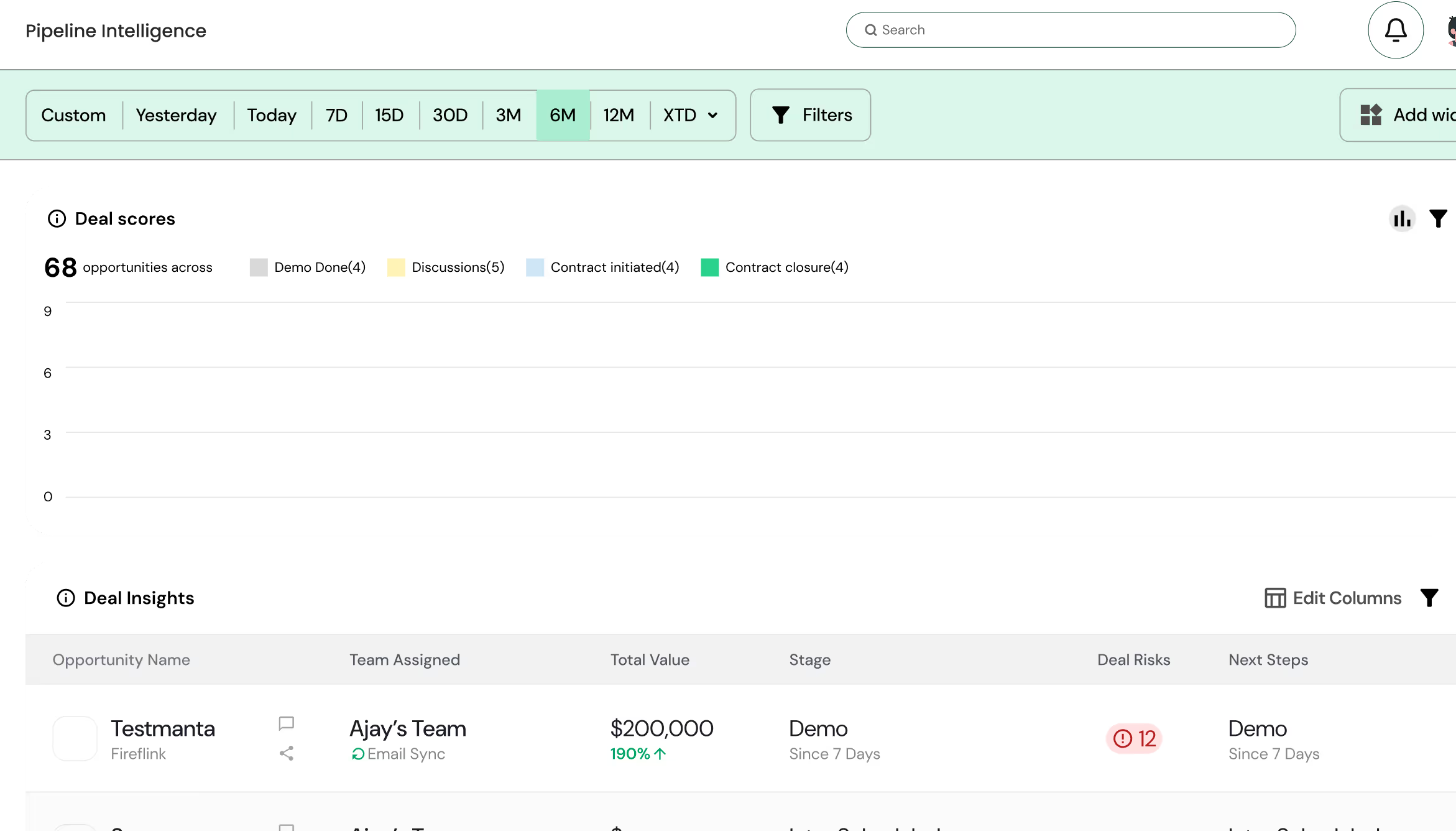Seamlessly Sync Sales Intelligence into Every Teams Conversation
Bring your meetings and your AI sales assistant together. With Pepsales AI integrated into Microsoft Teams Meetings, your sales process becomes smarter, more organized, and hyper-efficient.
Why Connect Your Microsoft Teams?
How to Set Up the Integration
Open Integrations Settings
In your Pepsales account, go to Settings > Integrations.
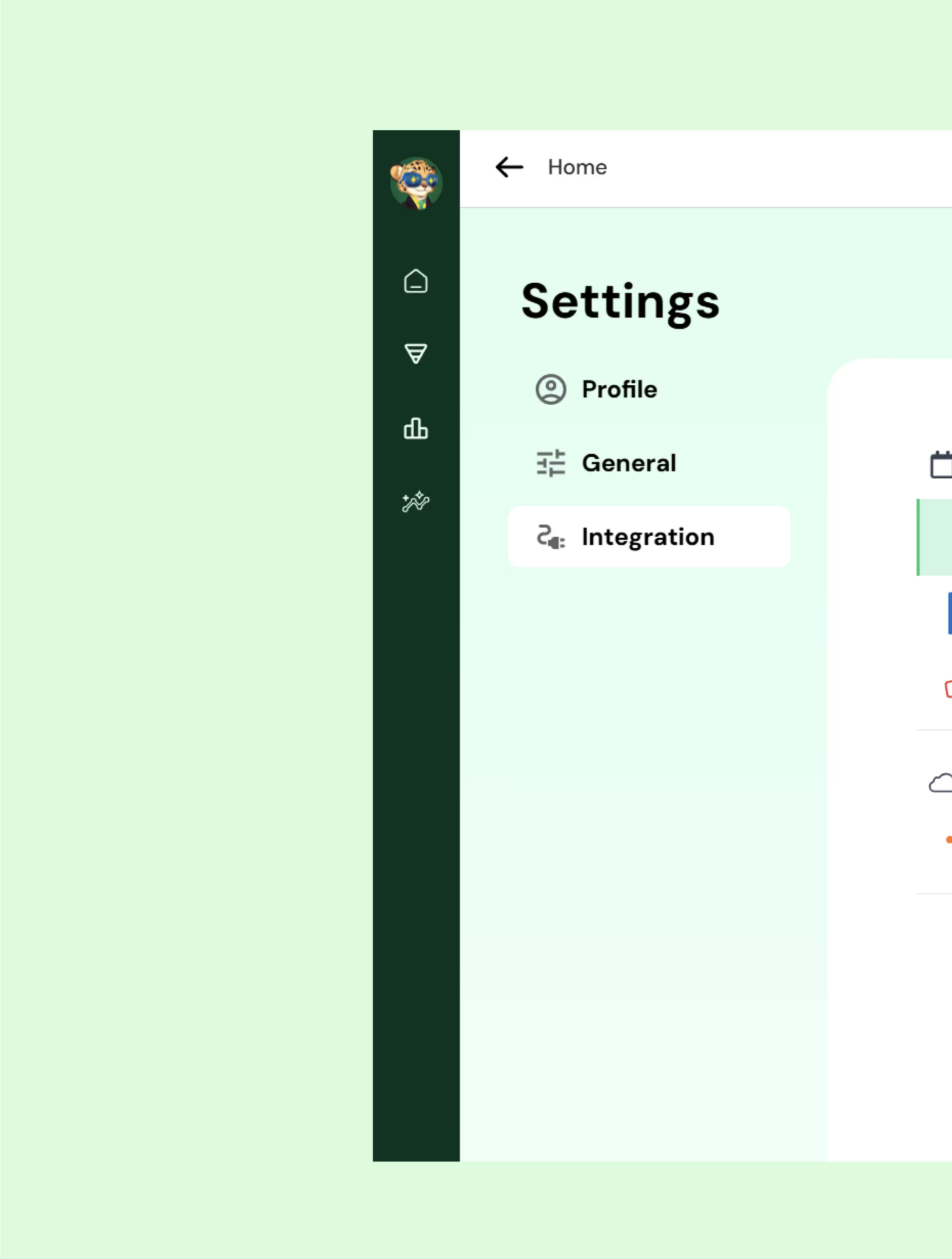
Connects Outlook Calendar
Click on the “Outlook Calender Icon” and select “Sync Now”.
The user authorizes Pepsales AI to access their Outlook calendar via Microsoft account integration (OAuth). Pepsales AI syncs with the user's Outlook calendar to monitor scheduled Microsoft Teams meetings.
.avif)
Automatic Meeting Fetch
- Once synced, Pepsales AI continuously fetches upcoming scheduled Microsoft Teams meetings from the user’s Outlook calendar.
For each fetched meeting
- Pepsales AI checks if an associated opportunity exists in the CRM.
- If not found, Pepsales AI automatically creates a new opportunity using meeting metadata (title, participants, date/time).
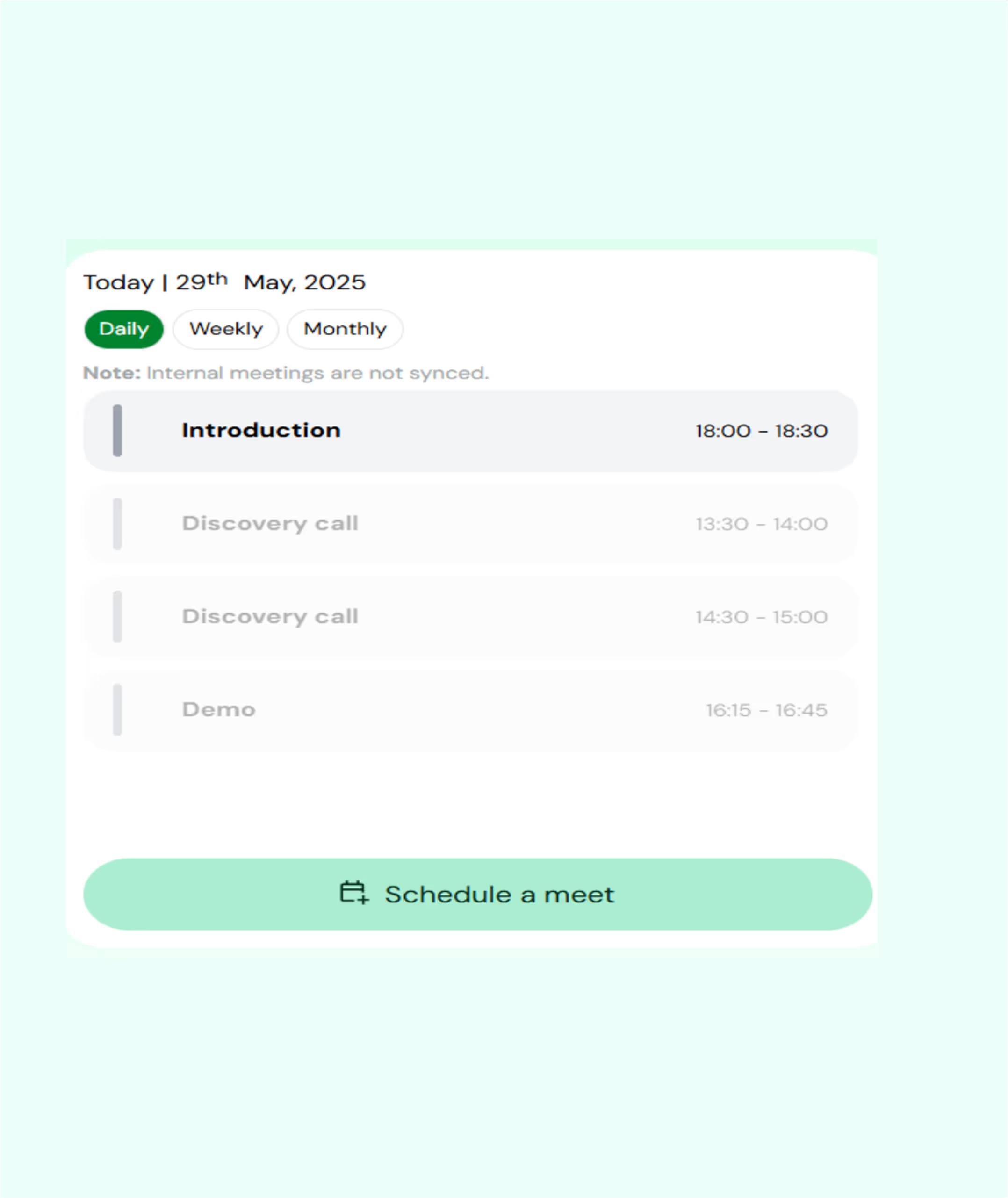
Pepsales AI’s Discovery Copilot Auto-Joins the Meeting
At the scheduled time of the Microsoft Teams meeting:
- Pepsales AI Discovery Copilot auto-joins the Teams meeting as a participant (with necessary permissions).
- The Copilot listens, records, and transcribes the meeting in real time.
.avif)
.png)
Real-World Sales Use Cases
Discovery Calls
Sales reps rely on Pepsales AI to transcribe and surface real-time talking points while engaging in Teams meetings.
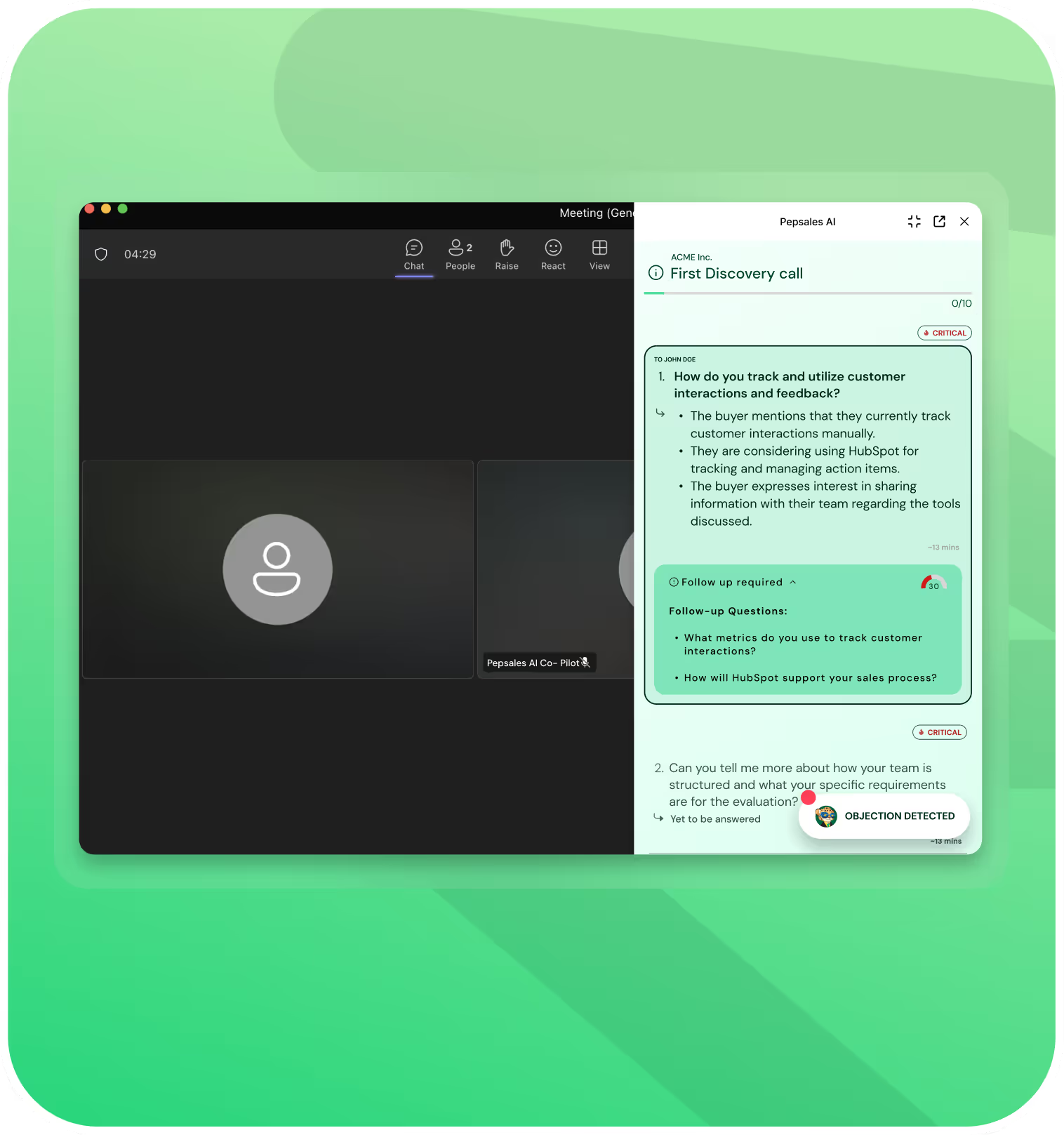
Deal Reviews
Managers review auto-summarized Teams calls, including buyer signals and action items, to accelerate deal closures.
.avif)
Sales Coaching
Leaders use conversation intelligence from Teams recordings to coach reps using real-life examples and feedback.
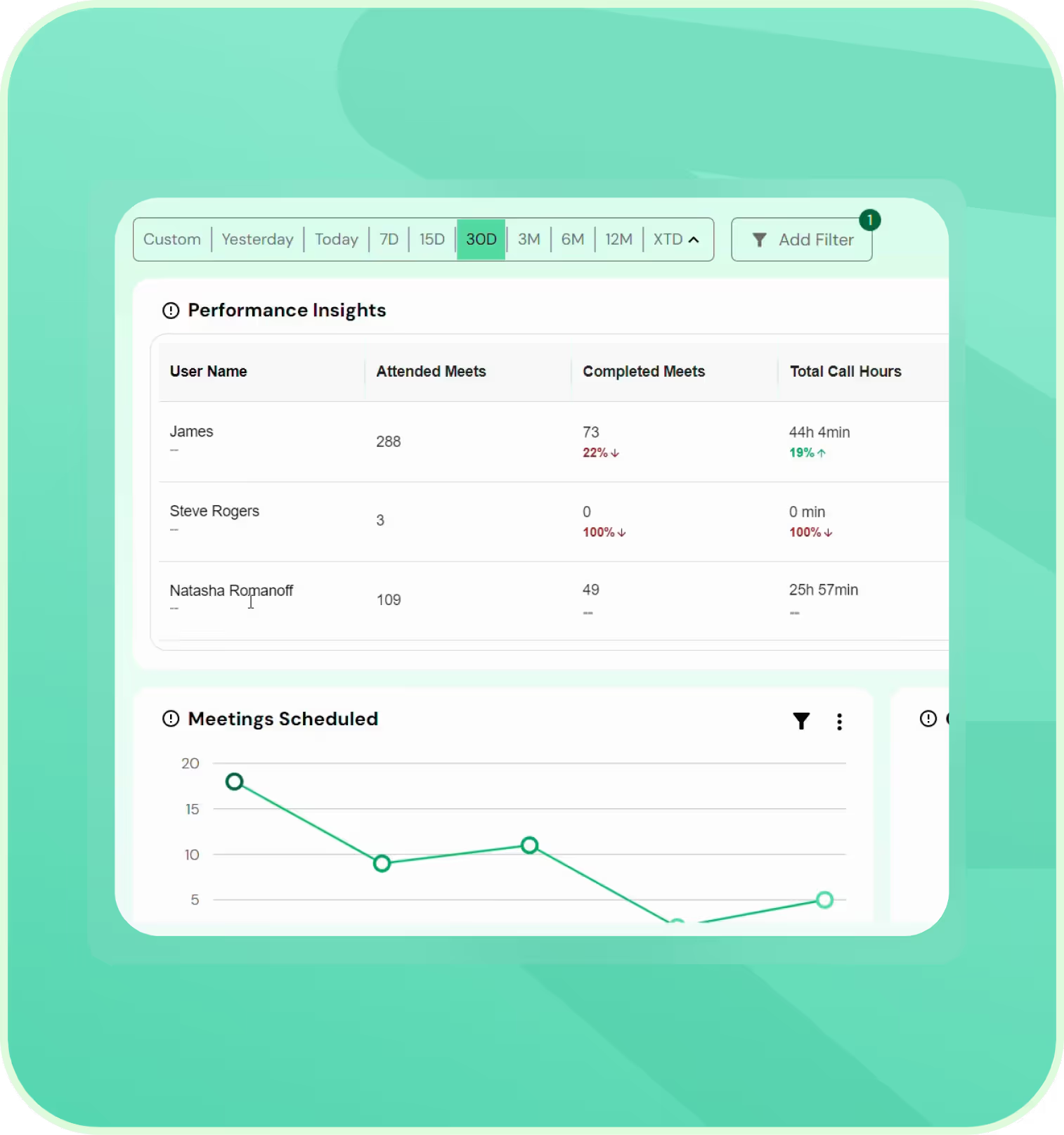
Follow-Up Automation
Pepsales AI automatically drafts personalized follow-up emails post-call based on the conversation, saving hours per week.
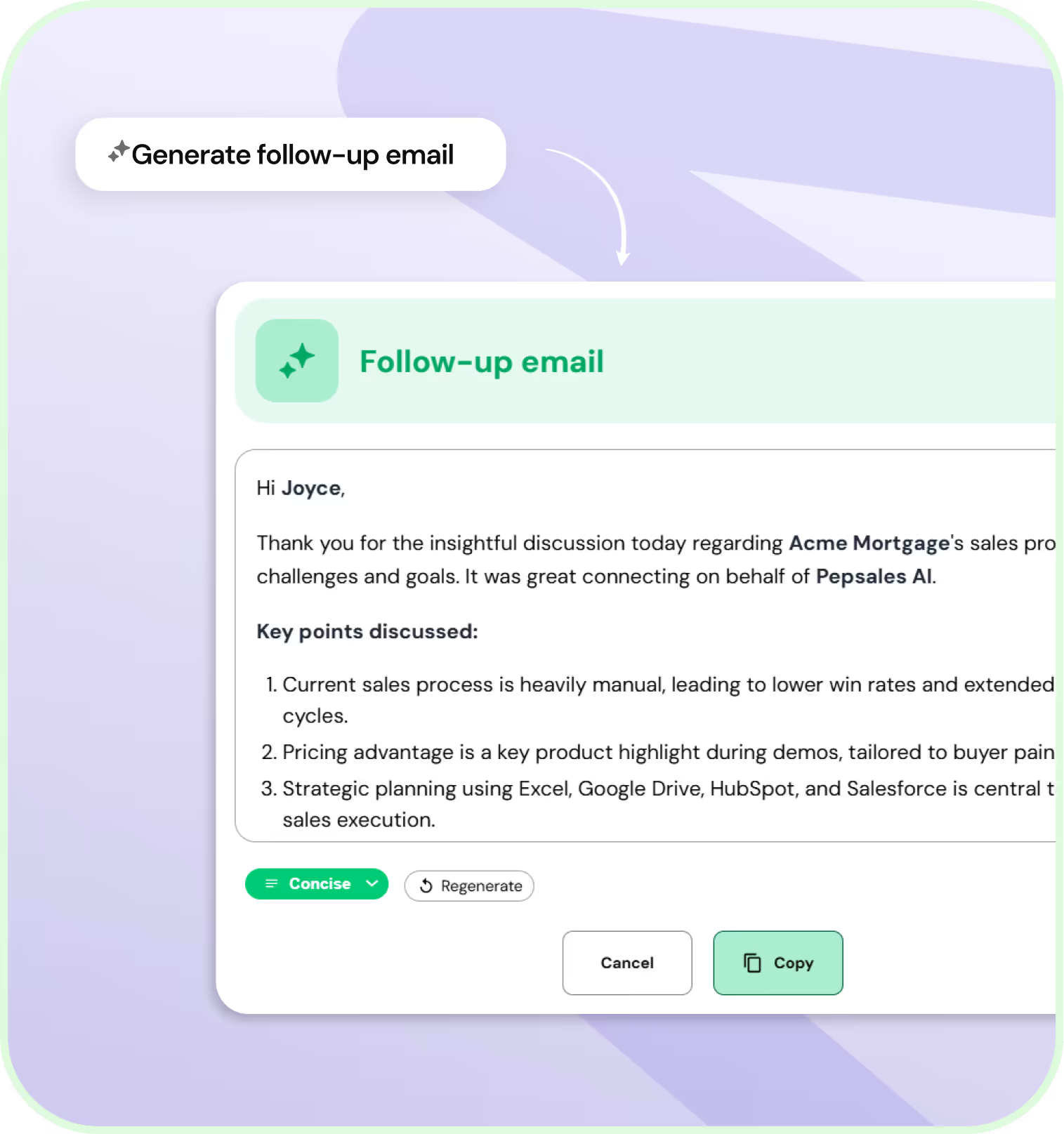
Frequentlyaskedquestions
Only the meetings where the Discovery Co-Pilot is enabled. You control which meetings are recorded and analyzed.
Yes. Pepsales AI uses enterprise-grade encryption and adheres to data privacy best practices. You always have control over what’s recorded and stored.
Absolutely. Pepsales AI supports multiple meeting platforms and integrates them into one seamless workspace.
Pepsales AI supports Microsoft Outlook calendars, your Teams meetings will sync automatically when Outlook is connected.


.avif)
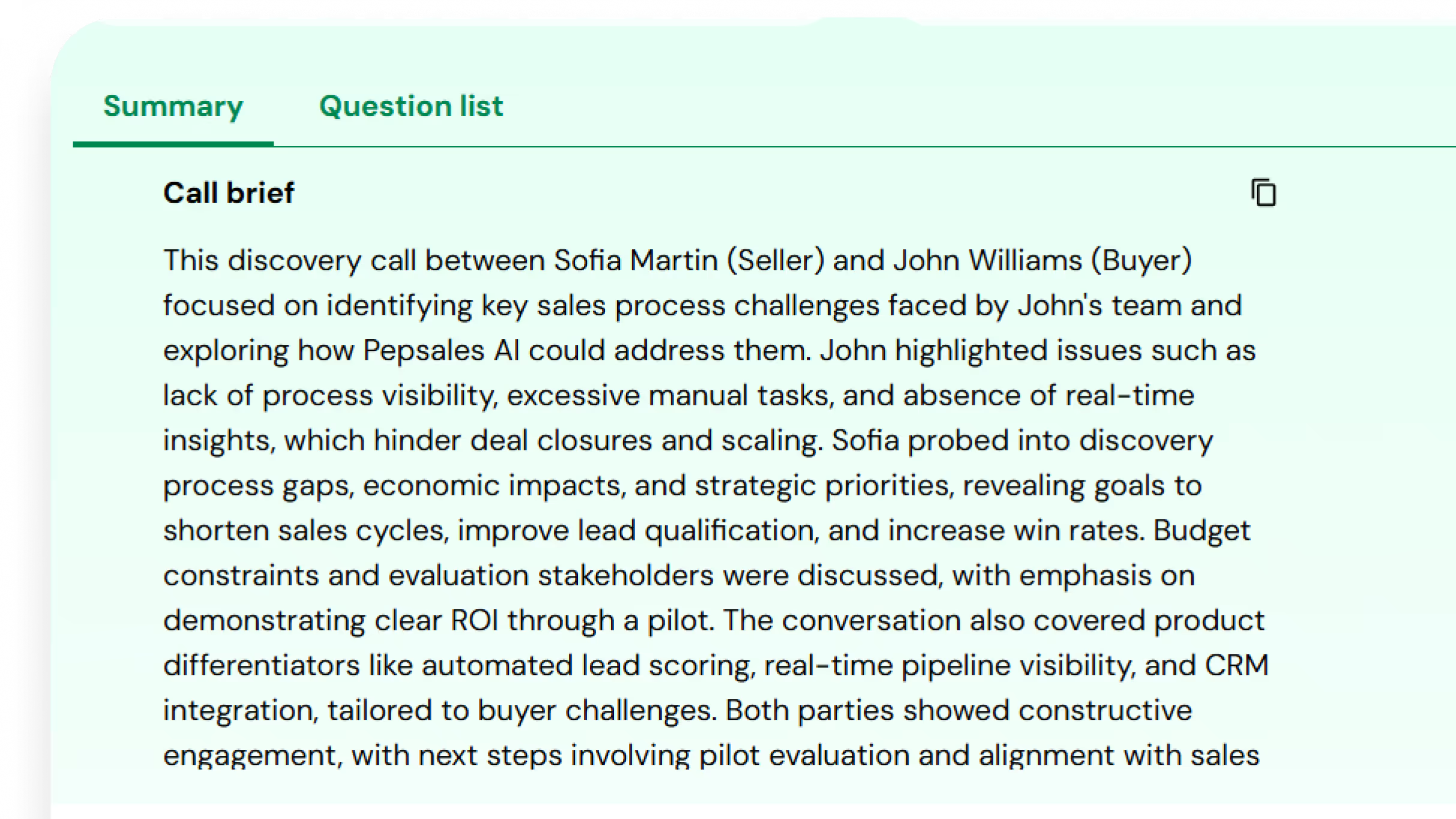
.avif)