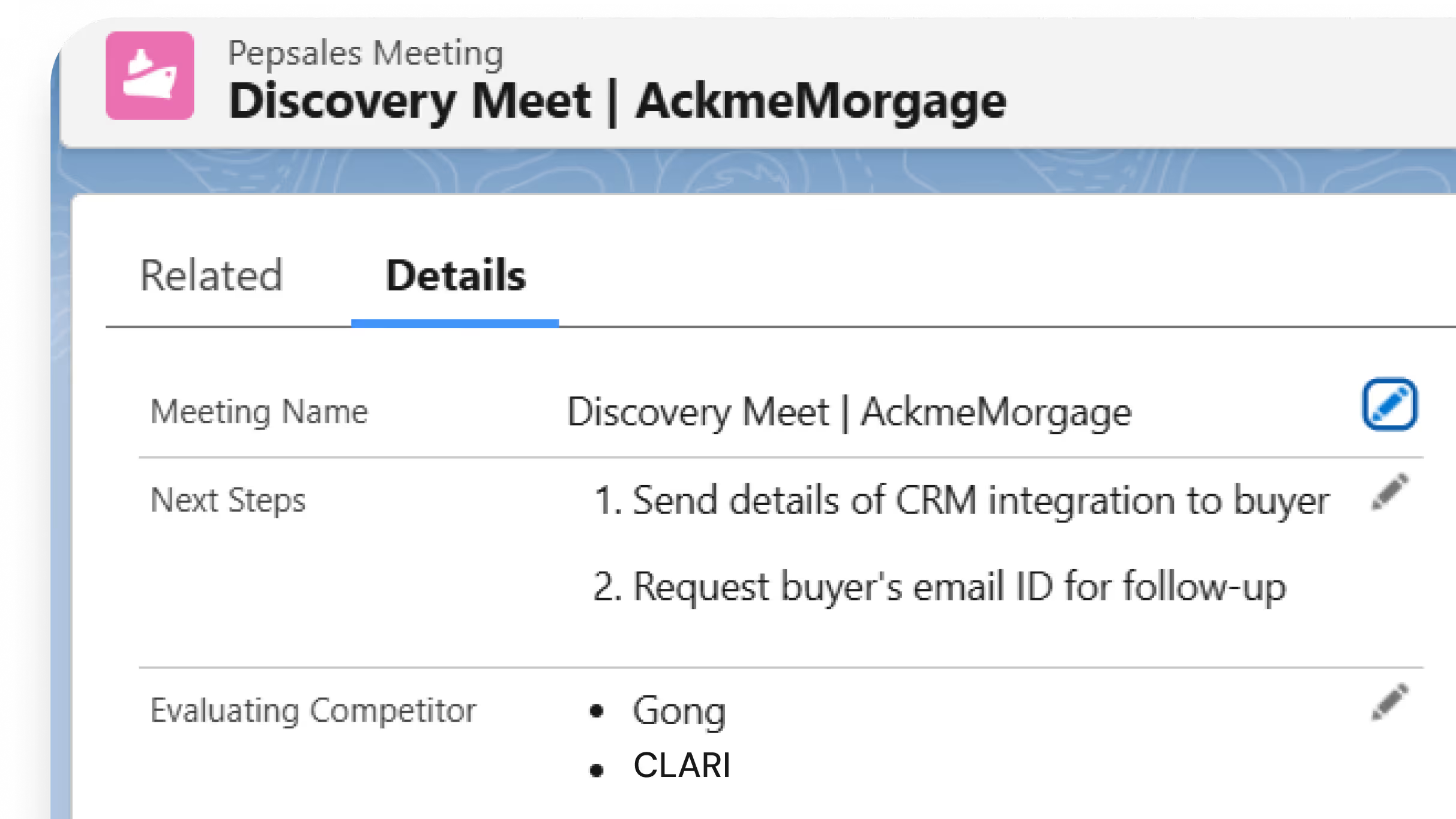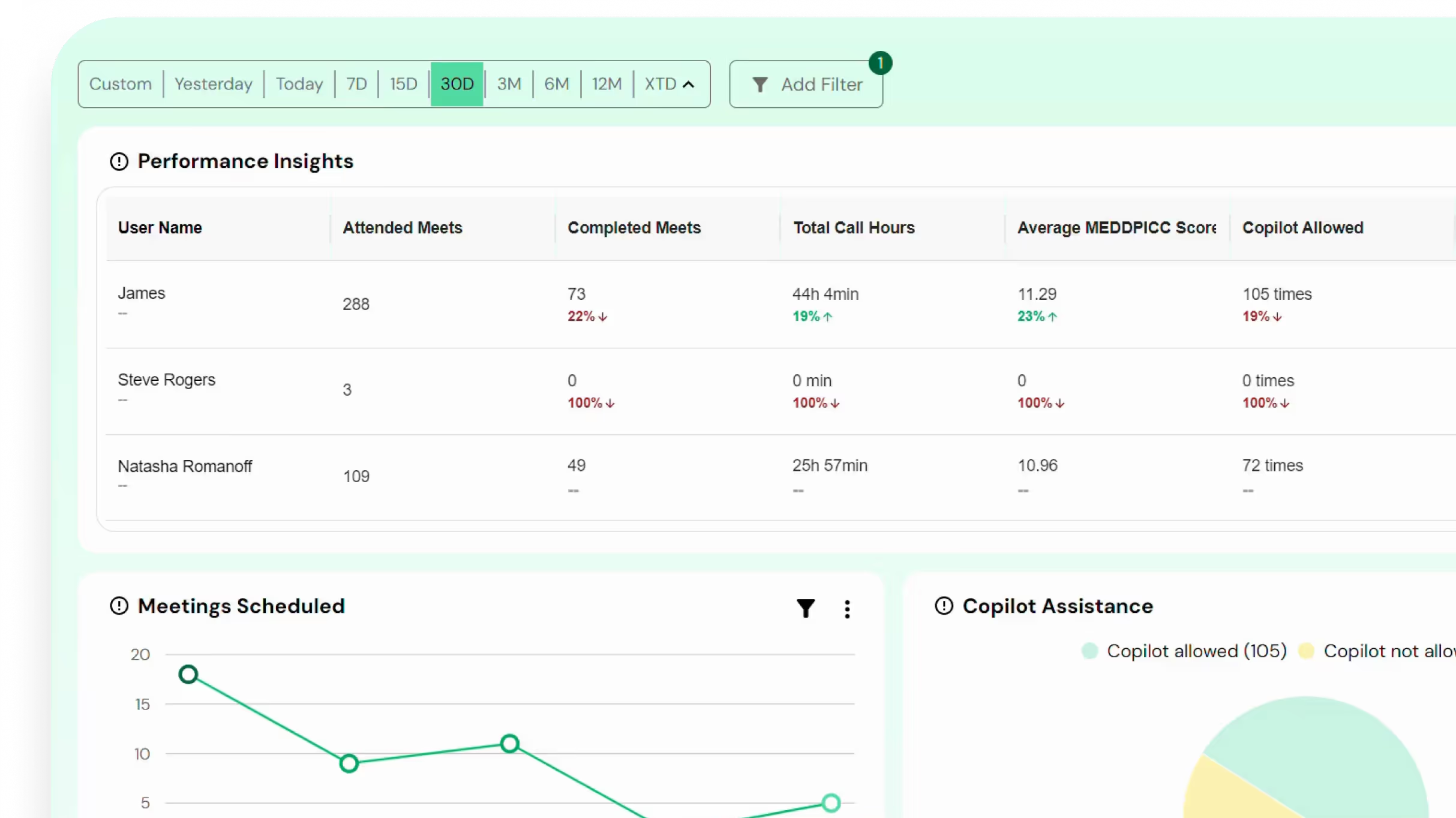Salesforce CRM Integration
Connect Salesforce CRM to Pepsales AI and unify your sales data, calls, and next steps—all in one place. No more jumping between tabs, missing updates, or duplicating notes. Just seamless selling.
Why Connect Your Salesforce CRM?
How to Set Up the Integration
Connect to Salesforce
Go to Settings > Integrations in your Pepsales AI account, click the Salesforce icon, and select Connect Account. Sign in and allow access.
.avif)
Choose What to Sync
Select what you want to sync—like Leads, Opportunities, and Accounts—and configure how to log activities. Pepsales AI will auto-sync all calls, summaries, and tasks to Salesforce in real time.
.avif)
.png)
.png)
.png)
Real-World Sales Use Cases




Frequentlyaskedquestions
Yes. Pepsales AI uses secure OAuth protocols and never stores your login credentials. Data is encrypted both in transit and at rest.
You can sync Leads, Contacts, Accounts, and Opportunities, along with all associated activities like calls, notes, and follow-ups. You choose which objects and fields to map.
Yes. All call notes, AI-generated summaries, tasks, and follow-ups are logged automatically into the corresponding Salesforce records.
Absolutely. SDRs, AEs, and Sales Managers each get data tailored to their role. Reps see just their pipeline; managers get a bird’s-eye view.


.avif)
.avif)